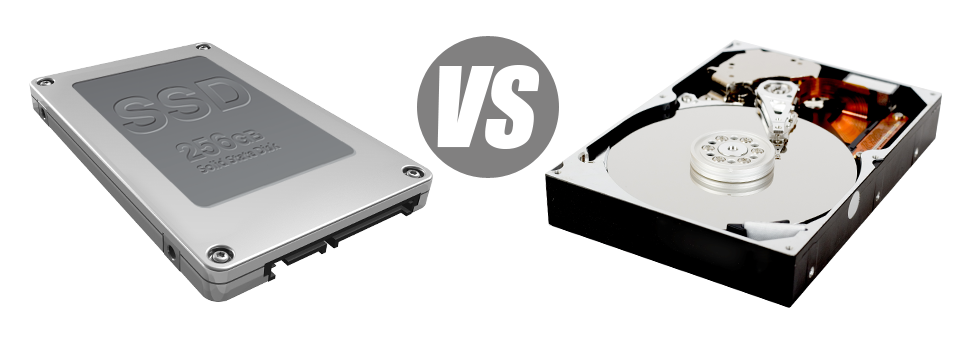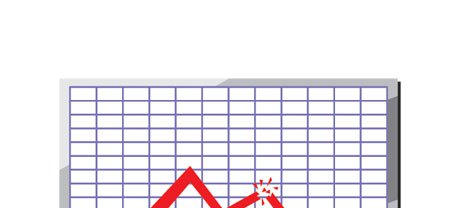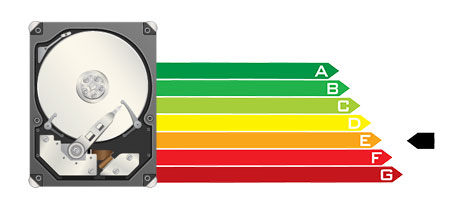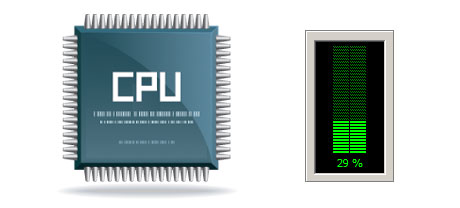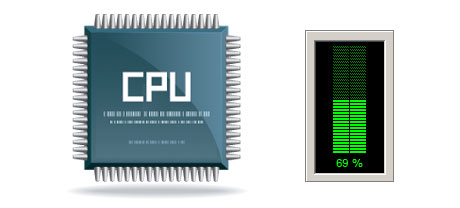When you have a web site as well as an app, speed is extremely important. The speedier your web site functions and then the quicker your apps perform, the better for you. Considering that a website is only a collection of files that talk with one another, the systems that keep and work with these data files have an important role in site efficiency.
Hard disk drives, or HDDs, were, until the past several years, the more effective products for saving data. Then again, recently solid–state drives, or SSDs, are actually rising in popularity. Have a look at our comparability chart to view whether HDDs or SSDs are more suitable for you.
1. Access Time
SSD drives have a brand new & innovative solution to file storage using the utilization of electronic interfaces in lieu of just about any moving parts and revolving disks. This unique technology is much quicker, permitting a 0.1 millisecond file accessibility time.
HDD drives count on rotating disks for data storage uses. Each time a file will be used, you will have to await the appropriate disk to get to the right place for the laser to reach the file involved. This ends in an average access rate of 5 to 8 milliseconds.
2. Random I/O Performance
Caused by the brand–new significant data storage strategy embraced by SSDs, they give you better data access speeds and better random I/O performance.
In the course of our trials, all SSDs confirmed their capacity to take care of a minimum of 6000 IO’s per second.
Hard drives deliver slower data access rates because of the aging file storage space and access technology they’re using. Additionally they demonstrate noticeably sluggish random I/O performance matched against SSD drives.
Throughout TronLite Web Services’s tests, HDD drives addressed on average 400 IO operations per second.
3. Reliability
SSD drives lack virtually any rotating components, meaning that there is a lesser amount of machinery included. And the less physically moving components you can find, the lower the likelihood of failure are going to be.
The common rate of failing of an SSD drive is 0.5%.
HDD drives work with spinning hard disks for keeping and browsing files – a concept since the 1950s. And with hard disks magnetically suspended in the air, spinning at 7200 rpm, the odds of something failing are generally increased.
The average rate of failure of HDD drives ranges between 2% and 5%.
4. Energy Conservation
SSD drives function virtually soundlessly; they don’t create extra warmth; they don’t require supplemental chilling alternatives and use up much less energy.
Lab tests have revealed the normal electricity usage of an SSD drive is between 2 and 5 watts.
HDD drives can be notorious for getting noisy; they’re more prone to heating up and if you have several disk drives in a single web server, you will need one more air conditioning device only for them.
In general, HDDs consume between 6 and 15 watts.
5. CPU Power
The speedier the file accessibility speed is, the sooner the data calls will be processed. As a result the CPU won’t have to hold assets waiting around for the SSD to reply back.
The normal I/O delay for SSD drives is merely 1%.
HDD drives enable reduced access speeds when compared with SSDs do, which will result for the CPU being required to delay, although scheduling allocations for the HDD to find and return the required file.
The normal I/O wait for HDD drives is approximately 7%.
6.Input/Output Request Times
In real life, SSDs conduct as admirably as they have throughout TronLite Web Services’s tests. We ran an entire platform data backup using one of our own production servers. Over the backup operation, the common service time for I/O demands was in fact below 20 ms.
All through the same tests sticking with the same web server, now suited out utilizing HDDs, performance was substantially slower. During the web server data backup procedure, the normal service time for any I/O calls varied between 400 and 500 ms.
7. Backup Rates
Discussing backups and SSDs – we’ve found an amazing enhancement with the data backup speed since we moved to SSDs. Today, a normal server data backup requires only 6 hours.
We implemented HDDs mainly for a few years and we have now excellent understanding of just how an HDD runs. Backing up a web server furnished with HDD drives can take around 20 to 24 hours.
Our VPS hosting and also the standard Linux cloud hosting accounts offer SSD drives automatically. Be part of our family here, at TronLite Web Services, to see how we can help you help your website.
Hepsia
- Live Demo
Service guarantees
- Each one of our Virtual Private Servers is setup for you cost free. 99.9% network uptime. Full root server access.
Compare our prices
- Preview the tools and features coming with TronLite Web Services’s Virtual Private Servers. You could start off with a cheaper VPS Hosting package and upgrade with simply a mouse click as your requirements expand.
- Compare our hosting plans
Contact Us
- We’re on duty for you 7 days a week to reply to any kind of queries regarding our VPS Hosting services. 60–min reply–back time frame warranty.