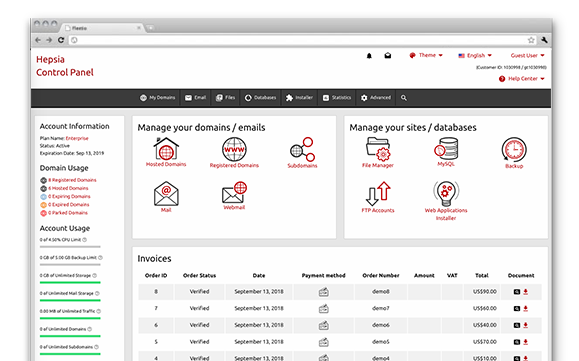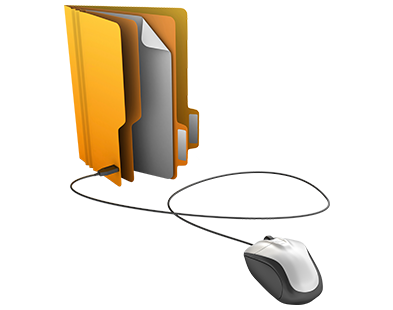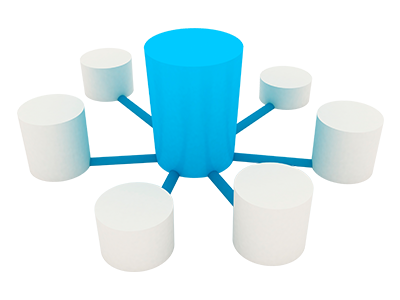The TronLite Web Services Website Control Panel is our idea of how web site management needs to be done. It is a place from which you can manage all facets of your online presence without the need to use any other billing or domain management interfaces. With the TronLite Web Services Website Control Panel, you will be able to administer your domains, your websites and your payment transactions from one single location.
Our Website Control Panel is designed to run only with our own Linux cloud hosting platform. This allows it to be much faster and a great deal more secure than any other Website Control Panel. Once logged in, you’ll find all the features that you need to manage your site and a lot of free bonus features that can help you further customize your current web site or swiftly kickstart a new one.
Mail Accounts Manager
E–mail management is easy with us
If you run a website, you have to also administer all the mailbox accounts associated with it. And whilst writing email messages is really easy, managing the respective e–mailboxes can be tricky. You may need to deal with spam mail messages, to set up e–mail filters, to concern yourself with security issues, etc.
With our Mail Accounts Manager, you’ll discover that administering e–mail boxes is not tough at all. You’ll receive immediate access to all basic features (you can forward electronic mail messages, set up mail filters, request unsolicited bulk email protection, etc.) and you can manage multiple email box accounts at the same time.
File Manager
Manage your files and folders with a mouse click
With the File Manager built into the TronLite Web Services Website Control Panel, you will have one of the most efficient web file management tools at hand. With it, you can upload files simply by dragging them to your web browser. You can move files and directories in your account by dragging and dropping them. You can unarchive uploaded zipped archives.
You can also right–click on a given file or folder to acquire access to these functions.
Hepsia vs. cPanel
Compare the two famous Website Control Panels
cPanel is the best known Website Control Panel on the World Wide Web and it can help you get the job done for sure. Still, it lacks the simplicity of use you’d anticipate in the age of flexible and intuitive user interfaces. On the other hand, the Website Control Panel is new and is designed to operate equally well now and in the future. It is lightning–fast, easy to work with and is equipped with a ton of free–of–charge tools to help you quickly start your Internet presence.
Dropbox backups
Back up your sites remotely using Dropbox
Since Dropbox was launched, it has gained millions of active users. With the Website Control Panel, you can set up auto–backups of your website using your Dropbox account as a remote backup storage space.
That way, you can make sure that, irrespective of what happens with our web hosting servers, you can always have the latest backup of your web site and your databases at hand.
Web Stats Manager
Site stats from the instant you subscribe
With our Web Stats Manager, you can monitor what precisely is going on with your web sites from the instant you sign up with us. There’s no need for extra setups or additional accounts – we will begin collecting data the instant your web site is published online.
At any time, you can see exactly how many site visitors you’ve had recently and precisely how much time they’ve stayed on your web site. You can view most–browsed pages, exit pages, entrance pages and a lot more.
Marketing Tools
Various tools to quickly publicize your websites
Our Website Control Panel features a selection of custom–developed marketing tools, which can help you reinforce the reputation of your web sites. You will have a Sitemap Generator for bots and visitors to easily scan your web sites, an RSS News module to add fresh content to your main page and a GeoIP forwarding tool to match web site visitors’ physical location with their language of preference.
All these marketing tools have been designed by us. They offer all the functionalities you’d expect to see and simultaneously are really easy to work with. Try them and see for yourself.
Database Manager
Create and back up your databases with one single click
Databases are a crucial component of every application – it is where all the information is saved. With our Database Manager, you’ll have a handy tool at hand, which will permit you to administer both your MySQL and PostgreSQL databases with simply a couple of mouse clicks.
We have simplified the database setup procedure, so you can now set up a brand–new database in several seconds. We also offer a single–click database backup possibility. And if you install a new web application, we can automatically set up the database instead of you.
A selection of 40+ different applications to install
Install your preferred application with one mouse click
In the Website Control Panel we have included a tool, which enables you to install more than forty popular web apps with absolutely no setup needed – our Application Installer. You can quickly install WordPress, Mambo, Moodle, Joomla™ and many other software apps without needing to go through complicated setup processes and to manually create a database. We’ll handle everything on your behalf, so your app will be online in under five minutes.
And we maintain a record of what you have installed, as well as the username and the password that were initially entered. This way, you will not have to be worried about forgetting your login password.
Web Site Optimization Resources
We incorporate various Web Site Optimization Resources to help you to popularize your websites. Those are a Sitemap Generator, a GeoIP re–direction tool together with an RSS Feeds tool.
Simple Site Installer
Our company offers you an easy way to begin your own website online with a click of the mouse. No specialized abilities are required on your part. Only go with a layout for your web site and let us know what your web site address is going to be. We will do the rest for you.
Web Site Creating Application
Lower your expenses on web design using our web–based Web Site Creating Application. Develop your own site yourself.An easy and quick to follow site constructing wizard. No HTML/ CSS knowledge will be needed on your part.
Hepsia
- Live Demo
Service guarantees
- Subscribe now. There are no installation charges and you can make use of our 30 day money–back warranty if you’re not completely content with our platform.
Compare our prices
- Check out our pricing and pick the ideal hosting service for your individual or business sites. It’s possible to transition to a more advanced package with just a click.
- Compare our hosting plans
Contact Us
- It is possible to make contact with us throughout business hours over the phone for just about any general info.