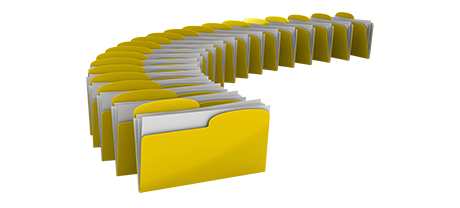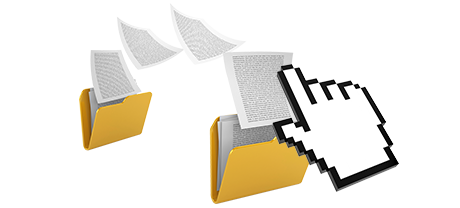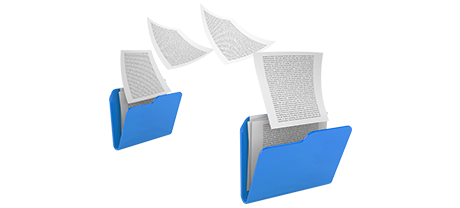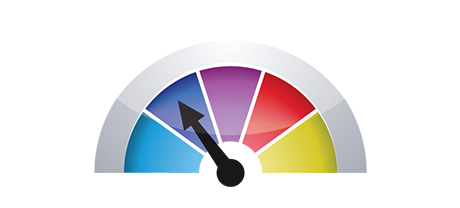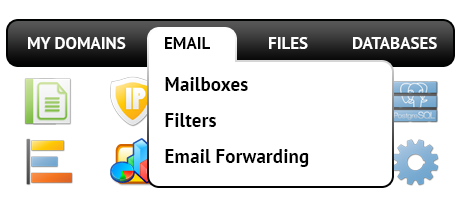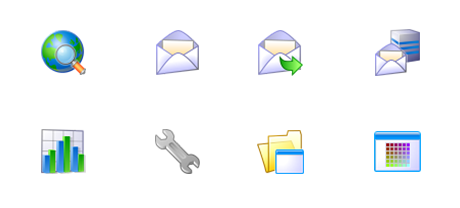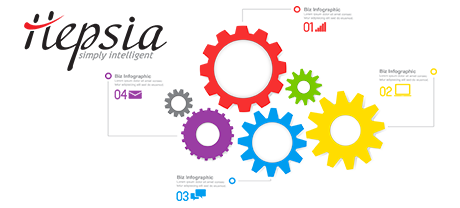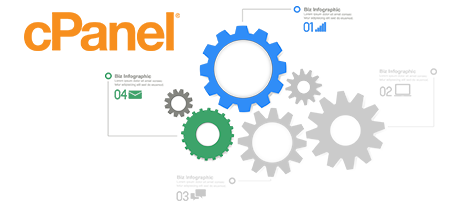The cPanel Control Panel used to be the indisputable frontrunner among hosting managing interfaces some time ago. When cloud hosting shot to popularity, the cPanel concept failed to adapt to the new reality and suit the needs of the evolving web hosting industry anymore.
The TronLite Web Services Control Panel was made to work on a cloud web–site hosting system and can easily quickly be changed any time a brand–new capability is designed. It’s a 1–stop website management interface for managing your web presence together with your domain names, sites, invoicing in addition to your support communication.
1. Domain name/invoicing/site settings
With the TronLite Web Services Control Panel you will be able to manage all of your websites, domains and e–mail addresses from exactly the same location. You do not need to count on any other payments or domain user interfaces.
The cPanel Control Panel doesn’t support concurrent handling of domains and web sites. You get one payments panel for your domain names and invoices, and a separate Control Panel for your web sites.
2. File Hierarchy
Managing many domain names and sites from one account must be straightforward. With the TronLite Web Services Control Panel, each domain and subdomain is found in a distinct directory and is 100% independent from the rest.
If you decide to manage different sites from one cPanel web hosting account, it can be quite a bit puzzling. You have a single main web site and all of the extra sites and subdomains will be incorporated into its folder as subfolders. If you need to avail of a separate directory for each individual website, you will have to use different Control Panel tools for each of them.
3. File Manager
Using the File Manager in the TronLite Web Services Control Panel, you will get full control over the contents of your web sites. It will be easy for you to instantly upload new files utilizing drag–and–drop functionality, efficiently edit several files simultaneously with the multi–selection feature, unzip archives with a mouse click, edit files using the builtin basic and WYSWYG editors and many more.
The File Manager of cPanel is slow and limited in capabilities. Adding various data files takes loads of time and will not offer drag–and–drop support. The included archive/unzip tool is not reliable and the file managing instruments supply you with just basic controls. There isn’t easy access to the included file administration features.
4. 100% free Gifts
The TronLite Web Services Control Panel is managed by us and has a rich set of complimentary extras that would generally cost about $1000 dollars with other businesses. You’ll get access to countless no cost web themes, the Simple Site Installer, Application Installer, a PHP Framework Installer, a collection of Advanced Resources, etc.
The cost–free add–ons packaged in the cPanel Control Panel can differ from N/A to several. All of the no–cost tools inside the cPanel Control Panel are licensed software and will be accessible provided that your web hosting vendor has bought a certification to give them. This way, if your supplier free–of–charge add–ons together with your plan, they’ll definitely raise the value of the whole service.
5. Control Panel Rates of Performance
We have enhanced our Control Panel to perform flawlessly on our software and hardware only. This will make it noticeably faster than other site management solutions. We’ve additionally tweaked it to
employ the full capacity of your Internet access – the faster your Internet connection is, the faster our website management tool will be running.
The cPanel Control Panel is configured on 1000s of servers, working on a variety of hardware and software configurations. Nonetheless, its wide–spread syndication results in considerably slower and much less safe performance when compared to similar Control Panel interfaces that are optimized for 1 platform only.
6. Multi–domain Management
The TronLite Web Services Control Panel allows you to effortlessly take care of several sites as well as their domains from one place. Each site will have its own separate folder in the root of your website hosting account and will also be entirely independent from the rest. This way, you can use only one account to handle as many domain names and websites as you have.
The cPanel Control Panel will keep things separated – you’ll have to manage your domains from 1 place and your websites from a different one. Each site features its own Control Panel. Controlling different web sites from a single Control Panel is also possible, but could be confusing because all of the added domains will be kept in the folder of the primary domain.
7. Control Panel Menu
Using the TronLite Web Services Control Panel, you’ll be able to instantly navigate from one area to a new one by making use of our helpful top navigation menu. It provides links to each area of the Control Panel in addition to a quick description of what precisely you’re able to do there. This way, even if you do not know very well what the specific area means, you will be able to fairly quickly get acquainted with its functions.
The cPanel Control Panel lists all available icons in the main page, meaning it isn’t tailored to your specific needs. Additionally, as soon as you enter a menu, you won’t be able to easily switch to another one and need to to go back to the homepage alternatively. This type of navigation could be very frustrating for you, particularly if you implement lots of sections every time you modify your websites.
8. Demo Accounts
The TronLite Web Services Control Panel contains a full–featured demo that provides nearly every menu and functionality it is bundled with. You can start creating a web–site, add web apps, create emails, etcetera. Thus, you can obtain a much more rounded perception of its user interface and capabilities before you sign up.
The cPanel Control Panel comes with a general demo account that doesn’t provide you with access to the primary web–site managing tools you need to analyze. It’ll demonstrate the way a basic home page looks like and you’ll have access to a small percentage of all the available controls. The other capabilities will be inactive till you enroll.
We can number just about every capability of our Website Control Panel here and match it up against the cPanel Control Panel. However, it will be quicker if you take a look at our live demo account and see the difference on your own.
Hepsia
- Live Demo
Service guarantees
- Subscribe now. There are no installation charges and you can make use of our 30 day money–back warranty if you’re not completely content with our platform.
Compare our prices
- Check out our pricing and pick the ideal hosting service for your individual or business sites. It’s possible to transition to a more advanced package with just a click.
- Compare our hosting plans
Contact Us
- It is possible to make contact with us throughout business hours over the phone for just about any general info.