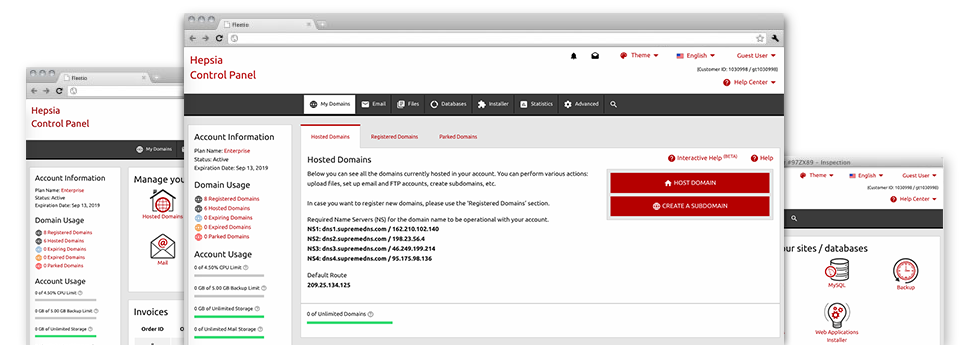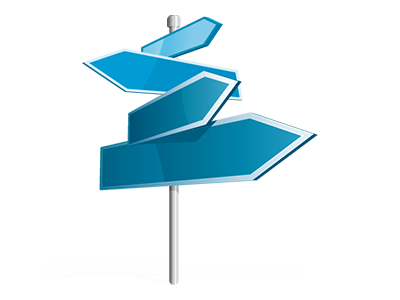Via the Domains Manager integrated within the Website Control Panel, it’s possible to handle all of your domain names conveniently, within the very same location you manage your websites. And TronLite Web Services’s Domains Manager is full of all the tools you need in order to proficiently maintain all aspects of your domain names.
Multiple Domain
Alter Whois, name servers, customized DNS
Regardless how many domain names you will have, it is possible to control each of them with a click of the mouse from the TronLite Web Services Domains Manager! You are able to alter the WHOIS details, modify the name servers and set custom DNS records to as many domain names as you desire right from your Website Control Panel.
By employing the Domains Manager, you will have direct access to the files of your respective domain names and will also be able to edit the listed e–mail accounts as well. At the same time, it’s possible to keep track of the web stats for every one of your domains. The bulk solution helps you register and then renew an array of domains at the same time.
DNS Records
Manage all your DNS records with merely a click
The DNS supervision user interface of the Website Control Panel has a choice to incorporate and revise a variety of DNS records for any of the domain names that you’ve got registered or moved to your account. Those records contain A, AAAA, MX, CNAME, SRV and TXT records. In case you have modified a DNS record yet desire to reestablish the initial values, that can be done with only a mouse click on the Revert button.
Using the DNS Manager, it’s also possible to register name servers that are based upon your domain, such as: dns1.your–domain.com and dns2.your–domain.com. This will help you make your brand extra well known to your clients!
Domain Parking
Park as numerous domain names as you desire
Within the Website Control Panel, you can easily register attractive domain names and also park them on the internet until you populate them with web content or resell them to someone else at a good price. In the event you park a domain, you can choose to divert your domain name to a template page (’Under Construction’ webpage if you’re planning to employ it for a site, additionally a "for sale" page for those who like selling the domain) or to a completely functional site.
You can maintain a domain name parked for so long as you would like! From the Domains Manager, you can switch the ’parked’ condition of domain name and connect it with a site with merely a mouse click.
Domain Redirection
Fast domain name re–direction
You can certainly point a domain to an alternative web address because of the intuitive capability with the TronLite Web Services Domains Manager. You may make redirections to simultaneously domain names hosted within your cloud hosting account and domains situated on outside servers. With a click of the mouse, you will be able to pick the domain name which you want to route and then indicate the address of the host which you want it to lead to. To reverse a redirection, click on the ’Host Domain’ button and our system will forward the domain back to your Linux cloud hosting account.
You’ll need domain name redirection to point two or three domain names to 1 website. By way of example, if possess a brand (your–brand.com), you can actually forward just about all preferred domain name extensions towards your main web site (your–brand.net, your–brand.info, your–brand.org, your–brand.biz, etc.) to be certain that no one will take the domain and ’steals’ your clients.
Whois Privacy Protection
Give protection to your privacy
The WHOIS Privacy Protection service is really a good way to conceal the registration info of your respective domain from the average person. It’s going to switch your individual information by means of plain looking company name and address, in order that not one person will apply it illegal reasons. If, however, a person needs to get hold of you about your domain, they are able to still make use of the listed e–mail address, that will immediately reroute the e–mail messsage to you.
SSL Certificates
A must have for each and every web shop
When you run a online store that will take online payments or if you have a customer logon place in your site, you should consider setting up an SSL Certificate for it. It’s an instant way to encrypt the connection in between your site and your visitors, in order for the details transmitted for instance debit card details and login details is safe. From our Domains Manager, it’s easy to get a brand new SSL certificate for your own web site.
An SSL certificate may be used limited to one site. If you would like an SSL certificate for a lot of web sites, you might take a look at a Wildcard SSL certificate.