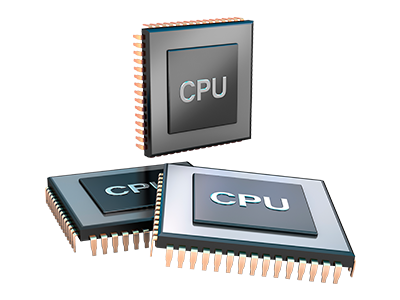Web Stats Manager
All the web site activity stats compiled in real time
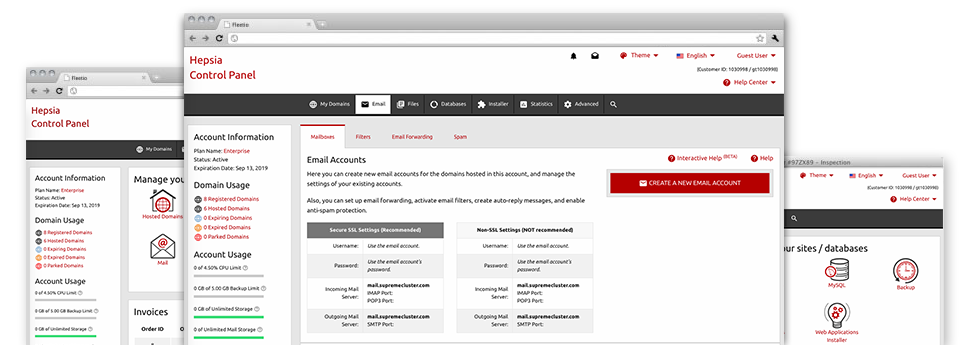
Through our Website Control Panel, you’ll be able to monitor all aspects of your web presence. You will have access to descriptive data, which will supply you with up–to–the–minute info about the resources your sites are utilizing along with the visits they’re having. You’ll also find a number of relevant info about our system as a whole. The info is broken into portions, so that you can quickly find your path around.
Server Data
Details concerning your hosting server
Inside the Server Information part of the Website Control Panel, you can get information regarding the web server your Linux cloud hosting account is located on. You can check the OS, the physical IP address and the existing Perl/MySQL versions, get more information with regards to the running Perl modules and the incoming and outgoing mail servers, watch the server load, and so on.
You can also get details about the PHP version without needing to put together phpinfo files, etc.
Access & Error Reports
Find out how people interact with your web site
From the Access & Error Logs area of the TronLite Web Services Website Control Panel, you’re able to switch on and monitor the access and error listing for your websites located inside your Linux cloud hosting account. The access log is a listing of all the files uploaded on your website (including text files, picture files, movie files, etcetera) that individuals have asked to view.
The error log can be described as a collection of all cautionary and error alerts connected with your site. It helps you prevent any kind of eventual problems with the site’s operation.
Website Traffic Stats
View the traffic to your website in the greatest detail
By way of the web statistics tools included in the TronLite Web Services Website Control Panel, you’re able to keep tabs on the visitors on your website in the greatest detail. You can choose in between 2 widely used stats tool – Webalizer and Awstats, both of which make available to you more information about the viewers to your web site as well as the website content they check out on a daily, weekly and monthly principle.
It is not necessary to setup anything at all in advance to receive website traffic information for your websites. Within the Website Traffic Statistics area of your Website Control Panel, simply go to the data list for a particular domain and get hold of the data you need for your web marketing practices.
CPU Statistics
Keep tabs on your sites’ CPU load
The CPU statistics incorporated in your Website Control Panel will give you real–time info about the load that’s made within your account because of your scripts, database lookups, and so on. Thus, the more dynamic and complex your site is, the more hosting server assets it will require to be running efficiently.
The server load information is supplied in an easily readable fashion and offers you information about the hosting server load produced daily, each month or per year. This accurate data will keep you up to date about the server power use at any minute and can enable you to prevent your web sites from moving offline because of hosting server overload (reached CPU usage restrictions).